First, click the buttonLOG INTo login into VietID account!
You fill out your VietID account information
After successfully login, you will see a button to submit the exam you click on that button!
You fill in personal information including: Avatar image, contest name, contact phone number, age and city you are living to complete information
The part of the representative image for the contest will help display photos on the homepage of the contest so you should choose a horizontal photo taken with a size greater than 600px horizontally so that when uploading the image will be self -aligned.Click on selecting the representative image for the contest, upload photos from your computer.
The next part you fill out the title of the contest, describe the contest as a short introduction about your entrance.The description of the contest can be the most concise and emotional sharing about the emotions with your father, memories when making a photo or why you film that clip to be shared briefly.best!
Next if you participate in the contest as oneEmotional sharing, write your confession lines with a minimum of 200 words.
And if you participate in the contest in the formphoto testYou follow these steps:
Select image icon
Click on the image selection button to upload photos from your device on the contest page.Click the image selection button at the right corner of the image.You can send 1 photo or 1 album/ 1 bunch of photos to make your entrance more impressive!After picking up the insert button into the article.
Finally, select the test form, with the image category you select Click on the photo box!Then press the button to complete.
With partvideoYou will also perform the same steps as above, instead of clicking on selecting the image icon you click the video icon.
Continue to click the video selection button to upload the video, if your video is not the tail.Note the clip must have a capacity of less than 10MB.
If you already have a video link from youtube you can do the following.Uploade videos to Youtube and insert it into the contest will not be limited to your capacity!
Insert video button
Copy the YouTube link and insert it into the circle, enter the default video size: 580x355 After successful uploading the video, select the video insert button in the article!
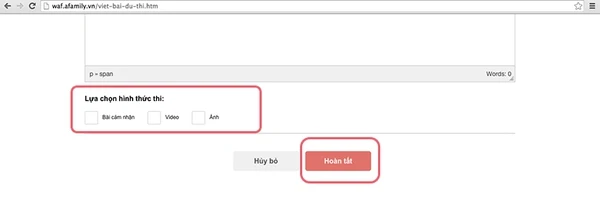
Then click on selecting the form of testing and pressing.If you take the exam with the form of a feeling, click on the feeling button!
We are looking forward to receiving a lot of emotional sharing, photos and videos about the most important man in our lives!Please submit the exam now!